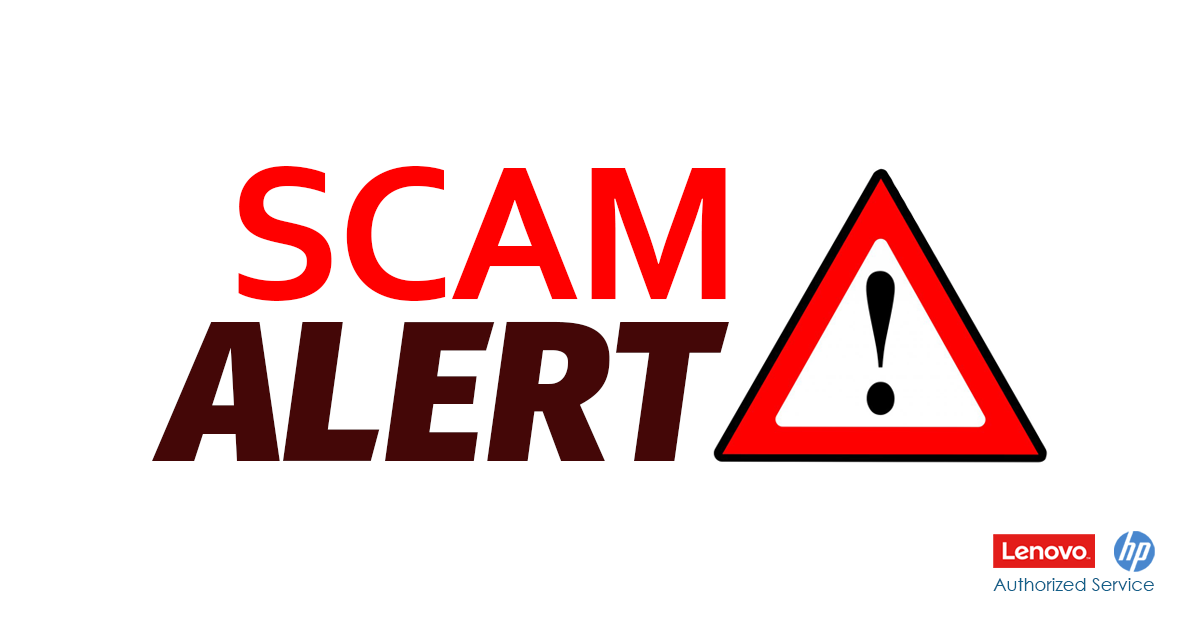We get calls almost daily from people whose PCs have been compromised. Most of these calls can be easily avoided if you know what to look for. Just last week, a family member brought their computer in because she answered a phone call from someone claiming to be from Microsoft. She allowed them access to her computer. They were NOT from Microsoft! Here are a few things that will help you avoid common traps:
- Microsoft, Adobe, Apple, etc. will NEVER call you to say something is wrong with your computer. Have you ever tried calling these companies? You can barely contact them if you have an issue; they certainly don’t have an army of phone reps calling to let you know something is wrong.
- Anything that resembles ‘driving to Walmart to buy Apple gift cards’ for payment is a scam. Legitimate companies want good ol’ cashola and NOT gift cards. Scammers want gift cards because they’re untraceable and can be sold for cash or bartered on the dark web.
- Do not allow people you don’t know to remotely access your computer. Some scammers will simply claim there are things wrong with your computer by opening Event Viewer (which shows errors on a fresh Windows install) or they will do this AND download your files in the background hoping to find your coveted list of passwords or other information they can use or sell. They can also remotely install keyloggers which record everything you type into your computer including bank passwords, e-mail passwords, etc.
So in summary, be very cautious about who you let into your computer. If you get a cold call, 99.99% of the time it is not legitimate. Most companies you are able to engage with online have the option of two-factor authentication (2FA). It is strongly advisable to enable this feature for added security.
Be safe out there!